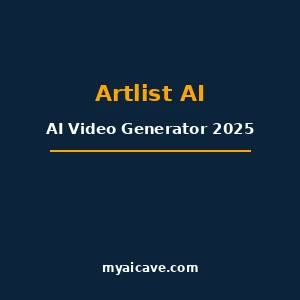Artlist AI Video Generator Review 2025: High-End Simplicity for Creators
Artlist — previously acclaimed for its royalty‑free music and media assets — launched its own AI Video Generator in 2025. It’s designed for creators who want cinematic visuals with minimal complexity. Let’s explore its AI tools, features, and how it stacks up against popular alternatives.
🛠️ What Makes Artlist’s AI Unique?
Artlist’s AI suite targets creators who want fast, reliable, and licensed content:
- Image‑to‑video workflows: Start by generating a still image, which Artlist then animates into a short clip using curated AI models.
- Seamless licensing: Every output—from visuals to voiceovers—is covered under Artlist’s commercial use license.
- Voiceover & audio features: Built‑in AI voice generation with multiple languages and accents.
- Smart editing tools: Includes AI Assistant plugins (e.g. Auto Zoom, Silence Removal) for Premiere Pro and other editors.
- Integrated creative hub: Access royalty‑free music, SFX, footage, LUTs, and templates in one platform.
artlist.io+14artlist.io+14Cybernews+14artlist.io+4CineD+4Cybernews+4Cybernewsartlist.io+1Medium+1
🔄 Major AI Features in 2025
Artlist gives users full flexibility without chaos:
- Text‑to‑Image and Image‑to‑Video for fast content creation.
- Studio‑quality AI Voiceover with customization (tone, accent).
- Artboards & AI‑powered search help organize and ideate projects visually.
- Plugins and integration for editing apps like Final Cut and DaVinci Resolve.
Cybernewsartlist.io+3artlist.io+3artlist.io+3artlist.io
⚖️ How Does It Compare?
Artlist vs Runway Gen‑4 & OpenAI Sora
While Runway Gen‑4 and OpenAI Sora offer highly experimental and flexible text‑to‑video capabilities, Artlist remains grounded in predictable, visual content generation workflows that fit real production timelines. Many creators appreciate this for consistency and simplicity.
Reddit+12CineD+12MASV+12
Artlist vs VEED.IO
Artlist excels at licensed asset integration, voiceovers, and creative continuity. VEED.IO focuses on manual editing and social media‑ready templated clips. Artlist is ideal for high-quality generative visuals plus assets.
Cybernews
📊 Features Comparison Table
| Feature | Artlist AI Video Generator | VEED.IO | Runway Gen‑4 / Sora |
|---|---|---|---|
| Image‑to‑Video Animation | ✅ (curated models, licensed output) | ❌ | ✅ (complex prompts) |
| AI Voiceover | ✅ Studio‑quality voice generation | ✅ Subtitle & auto script features | Limited or none |
| Licensing | ✅ Full commercial license for generated output | ❌ Mixed policy | ❌ Varies |
| Plugin Integrations | ✅ Premiere Pro, Resolve plugins | ❌ Only native editing | Partial integration |
| Ease of Use | ✅ Guided, curated, intuitive workflows | ✅ Medium, manual editing required | ❌ High technical requirement |
✅ Pros & Cons
✅ Pros
- Professional output with minimal tech friction
- Full licensing for business use
- Built-in voiceover & audio support
- Integrated assets (music, SFX, templates) in one suite
Reddit+12artlist.io+12YouTube+12CineDYouTubeCineD+5Medium+5artlist.io+5artlist.io+1artlist.io+1
❌ Cons
- Less creative flexibility than open-ended generators
- Animation options are tied to curated models
- Credit-based, subscription pricing can scale quickly
artlist.io+4CineD+4News Channel Nebraska+4Medium+1News Channel Nebraska+1
🚀 Who Is It For?
Artlist’s AI is ideal for:
- Agencies and smaller studios needing fast visual content
- Social media creators needing stylized clips consistently
- Teams wanting worry-free licensing and built-in voiceover features
If your workflow relies on flexibility or custom AI scripts, Runway or Synthesia may serve better. For editing-heavy templated content, VEED.IO remains strong.
🧠 Tips for Using Artlist AI Efficiently
- Start with a visually driven prompt—create clean image guidance before animating.
- Use voiceover templates to ensure consistent sound across clips.
- Leverage Artboards to storyboard sequences and batch-export content.
- Stay light on credits—review credit expenditure by testing concept workflows.
🌍 Further Reading & Resource Links
- Artlist’s official breakdown of AI features and tools
MASV+14artlist.io+14YouTube+14MediumCybernews - CineD review on Artlist’s new AI Video Generator rollout
YouTube+5CineD+5YouTube+5 - IMHO Reviews user-based experience of Artlist’s UX and AI outputs
YouTube+12News Channel Nebraska+12Medium+12 - Cybernews roundup comparing Artlist with top AI video platforms
MASV+6Cybernews+6CineD+6
🎯 Final Thoughts
Artlist AI Video Generator is a standout choice for creators who value consistency, speed, and licensed quality over experimental complexity. While not aimed at developers or prompt engineers, it shines where polished, brand‑ready output matters.
For creators who need easy UI, voiceovers, licensed media, and automated editing plugs—all under one roof—Artlist meets the mark. If flexible generation, long-form storytelling, or avatar-based tools are your focus, platforms like Runway, Sora, or VEED may still make sense.