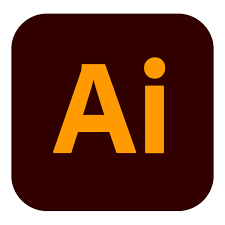
Adobe Illustrator: The Industry-Leading Vector Design Tool for Creatives
Written by myaicave.com
In the world of professional graphic design, Adobe Illustrator stands as a gold standard. Whether you’re designing a brand logo, crafting scalable illustrations, or creating web graphics, Adobe Illustrator is the trusted companion of designers, illustrators, and creative professionals around the globe.
Since its initial release in 1987, Adobe Illustrator has evolved into one of the most powerful vector graphic design software tools, offering precision, versatility, and industry-grade performance. This article by myaicave.com will walk you through its top features, benefits, comparisons with other tools like CorelDRAW, Affinity Designer, Inkscape, and Canva, and how you can get the most out of Illustrator in 2025.
What is Adobe Illustrator?
Adobe Illustrator is a vector-based design application developed by Adobe Inc. It allows users to create scalable graphics—meaning your artwork can be resized without losing quality. Unlike raster-based editors like Photoshop, Illustrator is best for logos, icons, typography, illustrations, infographics, and more.
Available for Windows, macOS, and even as a mobile companion app (Adobe Illustrator for iPad), this software integrates with the broader Adobe Creative Cloud ecosystem, allowing seamless work with Photoshop, After Effects, and InDesign.
Key Features of Adobe Illustrator (2025)
1. Precision Vector Editing Tools
Illustrator gives designers pixel-perfect control over anchor points, paths, shapes, and strokes. Whether it’s a detailed logo or technical illustration, you can scale artwork infinitely without compromising quality.
2. AI-Powered Generative Features
In 2025, Adobe Illustrator introduces AI-based design tools like Text to Vector Graphic, powered by Adobe Firefly. Describe your concept, and Illustrator generates editable vector art instantly—great for speeding up your creative process.
3. Typography & Font Control
With thousands of Adobe Fonts built-in, you can craft customized typography with kerning, tracking, and path text. Illustrator is often considered the best software for logo and text-based design.
4. Illustrator on iPad
The iPad version supports the Apple Pencil and brings professional vector tools to a touch interface. Projects sync with your desktop through Creative Cloud.
5. Pattern & Grid Tools
You can build geometric patterns, perspective grids, and 3D extrusions with ease, making it perfect for packaging design and layout mockups.
6. Export Formats & Asset Management
Export your designs in SVG, EPS, PDF, PNG, and other formats optimized for print, web, and UI design. Illustrator also allows batch exporting and asset slicing.
Why Choose Adobe Illustrator?
✅ Professional Industry Standard
Whether you’re working for a design agency, freelancing, or in corporate branding, Adobe Illustrator is the go-to tool used by professionals worldwide.
✅ Seamless Adobe Ecosystem Integration
Projects can be effortlessly moved between Photoshop (for raster effects), After Effects (for motion graphics), and Adobe XD (for UI design).
✅ Scalability Without Quality Loss
Since Illustrator works with vectors, your designs remain sharp at any size—perfect for everything from business cards to billboards.
✅ Time-Saving Shortcuts & AI Tools
With AI-generated vectors, repeat grid patterns, and smart guides, you can design faster and smarter.
Adobe Illustrator vs Other Graphic Design Tools
If you’re exploring design software options, here’s how Illustrator compares with other leading programs:
➤ Adobe Illustrator vs CorelDRAW
CorelDRAW is also a vector design software, especially popular among print shops and sign makers. Illustrator, however, has stronger integration with other Adobe apps and a larger global user base.
➤ Adobe Illustrator vs Affinity Designer
Affinity Designer is a low-cost alternative offering powerful vector tools and a one-time payment. However, Illustrator leads in collaborative tools, cloud syncing, and plugin support.
➤ Adobe Illustrator vs Inkscape
Inkscape is a free, open-source vector editor. While great for basic tasks, it lacks the polish, features, and professional integrations of Illustrator.
➤ Adobe Illustrator vs Canva
Canva is great for beginners and quick drag-and-drop designs. But when it comes to custom, precise vector work, Illustrator wins by a wide margin.
Best Use Cases for Adobe Illustrator
🎨 Logo Design
Create crisp, scalable logos with complete control over shapes, colors, and typography.
📦 Branding and Packaging
Design business cards, labels, packaging mockups, and branded assets for digital and print use.
🌐 Web and UI Icons
Craft pixel-perfect icons, wireframes, and scalable SVGs for websites and mobile apps.
🖌️ Custom Illustrations & Artwork
Use the brush, pen, and pencil tools to create detailed illustrations, infographics, and concept art.
📄 Infographics & Presentations
Design detailed, data-rich visuals for reports, pitch decks, or social media using Illustrator’s charts and shape tools.
Pricing & Subscription Options (2025)
Adobe Illustrator is part of the Adobe Creative Cloud. Current pricing plans include:
- Illustrator Single App Plan – $22.99/month
- All Apps Creative Cloud Plan – $59.99/month (includes Photoshop, InDesign, XD, Premiere Pro, etc.)
- Student & Teacher Discounts – Up to 60% off
Includes cloud storage, regular updates, and access to Adobe Fonts and Adobe Firefly AI tools.
System Requirements for Adobe Illustrator (2025)
💻 For Windows:
- OS: Windows 10/11 (64-bit)
- Processor: Intel i5 or AMD Ryzen 5
- RAM: 8 GB (16 GB recommended)
- GPU: DirectX 12 support
- Storage: 4 GB available space + SSD preferred
🍎 For macOS:
- OS: macOS Ventura or newer
- Chip: Apple M1/M2/M3 or Intel Core i5
- RAM: 8 GB minimum
- Storage: SSD with at least 4 GB free
SEO Keywords Used in This Article
To help this article rank on Google and other search engines, the following SEO keywords were used naturally:
- Adobe Illustrator
- Vector graphic design software
- Best software for logo design
- Illustrator features 2025
- Adobe Illustrator vs CorelDRAW
- Illustrator vs Affinity Designer
- Illustrator for beginners
- Vector art software
- Professional design software
- Illustrator for branding and packaging
- Best Adobe Creative Cloud apps
Final Thoughts
Adobe Illustrator is more than just a design tool—it’s a creative powerhouse for building everything from logos and icons to intricate illustrations and marketing materials. In 2025, its AI capabilities, vector precision, and cross-platform access make it the top choice for graphic designers worldwide.
Whether you’re a seasoned pro or an aspiring creator, Adobe Illustrator gives you the tools to bring your vision to life with unmatched quality and scalability.
Ready to elevate your design game? Visit Adobe Illustrator’s official site to start your free trial.
Article written by myaicave.com


