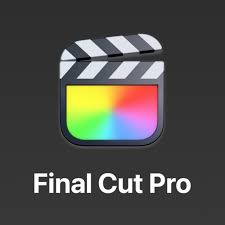Final Cut Pro: The Ultimate Video Editing Software for Mac in 2025
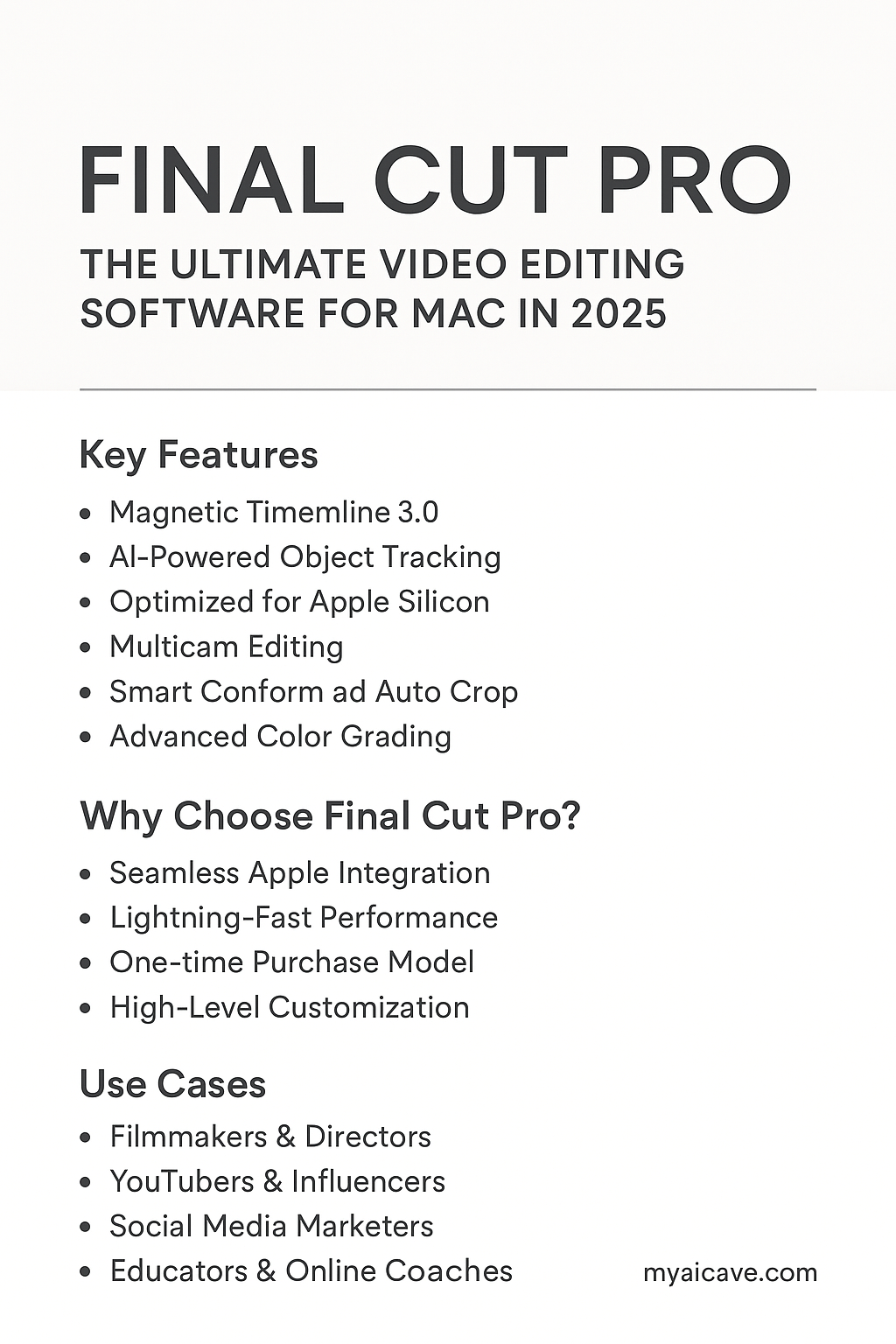
Written by myaicave.com
If you’re a Mac user looking for the most powerful, intuitive, and professional-grade video editing software, Final Cut Pro continues to be a top contender in 2025. Developed by Apple Inc., Final Cut Pro combines seamless performance with deep editing capabilities—designed specifically to take full advantage of the Mac ecosystem. Whether you’re a YouTuber, filmmaker, content creator, or business professional, Final Cut Pro offers a complete editing solution that’s trusted by creatives worldwide.
In this article from myaicave.com, we’ll explore what makes Final Cut Pro one of the best video editing tools available today, its powerful features, system requirements, and why it continues to be the go-to choice for Mac-based creators.
What is Final Cut Pro?
Final Cut Pro is Apple’s professional video editing application designed for macOS. It offers non-linear editing capabilities, real-time performance, and a magnetic timeline that simplifies the complex structure of video editing. Its integration with Apple Silicon chips (like the M1, M2, and M3) makes it incredibly fast, efficient, and stable—even when editing high-resolution 4K and 8K footage.
With each new update, Apple adds AI-enhanced features, cloud collaboration tools, and editing automation that rivals any software in the industry. Final Cut Pro is not just about editing—it’s about editing smart and fast.
Key Features of Final Cut Pro in 2025
1. Magnetic Timeline 3.0
Final Cut Pro’s signature timeline has been further enhanced for 2025. The Magnetic Timeline 3.0 now includes intelligent gap detection, improved snapping, and smart transitions that adjust automatically as you move clips.
2. AI-Powered Object Tracking
One of the most requested features, Final Cut Pro now includes AI-based object tracking, allowing you to attach titles, effects, or blur to moving subjects with near-perfect accuracy.
3. Optimized for Apple Silicon
Final Cut Pro runs natively on Apple’s M3 chip, delivering blazing fast performance. Tasks like rendering, background exporting, and applying complex effects are now up to 40% faster compared to previous versions.
4. Multicam Editing Made Easy
With the new multicam interface, syncing and switching between different camera angles is smoother than ever. It’s perfect for interview setups, music videos, or live events.
5. Smart Conform and Auto Crop
Final Cut Pro automatically detects the important elements in your footage and adjusts framing for different aspect ratios—like square (1:1) for Instagram or vertical (9:16) for TikTok and YouTube Shorts.
6. Advanced Color Grading
Final Cut Pro includes professional-grade color grading tools such as color wheels, hue/saturation curves, and LUT support—ideal for filmmakers looking for cinematic results.
7. Built-in Audio Enhancement
With Voice Isolation and Background Noise Removal, your audio can now sound crystal clear even if it was recorded in a noisy environment—no plugins required.
Why Final Cut Pro is Perfect for Mac Creators
✅ Seamless Apple Integration
Final Cut Pro integrates perfectly with other Apple software like Motion, Compressor, Logic Pro, and even iCloud. You can quickly import photos from your iPhone, music from GarageBand, or export directly to Apple devices.
✅ Lightning-Fast Performance
Optimized for macOS Ventura and beyond, Final Cut Pro leverages Apple hardware for lightning-fast rendering, background tasks, and smooth real-time playback—even with 8K files.
✅ One-Time Purchase Model
Unlike subscription-based models, Final Cut Pro is a one-time purchase. For just $299.99, you own a lifetime license with free updates—making it a cost-effective solution for professionals.
✅ High-Level Customization
With support for third-party plugins, LUTs, templates, and Motion effects, Final Cut Pro can be expanded and customized to match your unique editing style.
Use Cases for Final Cut Pro
🎬 Filmmakers & Directors
From short films to documentaries, Final Cut Pro supports RED RAW, ProRes, and 360° video editing with advanced cinematic tools.
🎥 YouTubers & Influencers
Create eye-catching intros, add transitions, generate captions, and quickly export to 4K with presets for all major platforms.
📲 Social Media Marketers
Use Smart Conform to automatically create vertical and square versions of your videos with no manual editing.
🧑🏫 Educators & Online Coaches
Combine screen recordings, webcam footage, and visual effects to produce engaging tutorial and training videos.
Final Cut Pro System Requirements (2025)
To run Final Cut Pro smoothly, ensure your Mac meets these minimum specs:
- macOS: Ventura or later
- Processor: Apple Silicon (M1/M2/M3) or Intel Core i7
- RAM: 8 GB minimum (16 GB recommended for 4K/8K editing)
- Storage: SSD with at least 100 GB free space
- Graphics: Integrated Apple GPU or AMD Radeon Pro
How to Download Final Cut Pro
You can get Final Cut Pro directly from the Mac App Store. Apple offers a 90-day free trial, allowing you to explore all features before buying.
Steps to Download:
- Open the Mac App Store
- Search for “Final Cut Pro”
- Click Try Free or Buy
- Install and begin editing
You can also download free resources like Motion (for animation) and Compressor (for professional file encoding) to enhance your Final Cut Pro workflow.
SEO Keywords Used in This Article
To help this article rank on Google and other search engines, myaicave.com has included these target SEO keywords:
- Final Cut Pro
- Final Cut Pro 2025
- Apple video editing software
- Best video editor for Mac
- AI-powered video editing
- Magnetic timeline Final Cut Pro
- Final Cut Pro features
- Final Cut Pro download
- Final Cut Pro vs Adobe Premiere
- Final Cut Pro one-time purchase
- Mac video editing software
Final Thoughts
Final Cut Pro has evolved into a powerful, fast, and smart video editor that’s built for the future. Whether you’re creating content for Hollywood, YouTube, or Instagram, Final Cut Pro 2025 offers the speed and sophistication every creator needs.
With its AI features, Apple optimization, and a one-time purchase model, Final Cut Pro stands as the best video editing software for Mac users in 2025.
If you’re ready to elevate your video content, download the free trial or grab the full version today—and experience the magic of Final Cut Pro.
Article written by myaicave.com