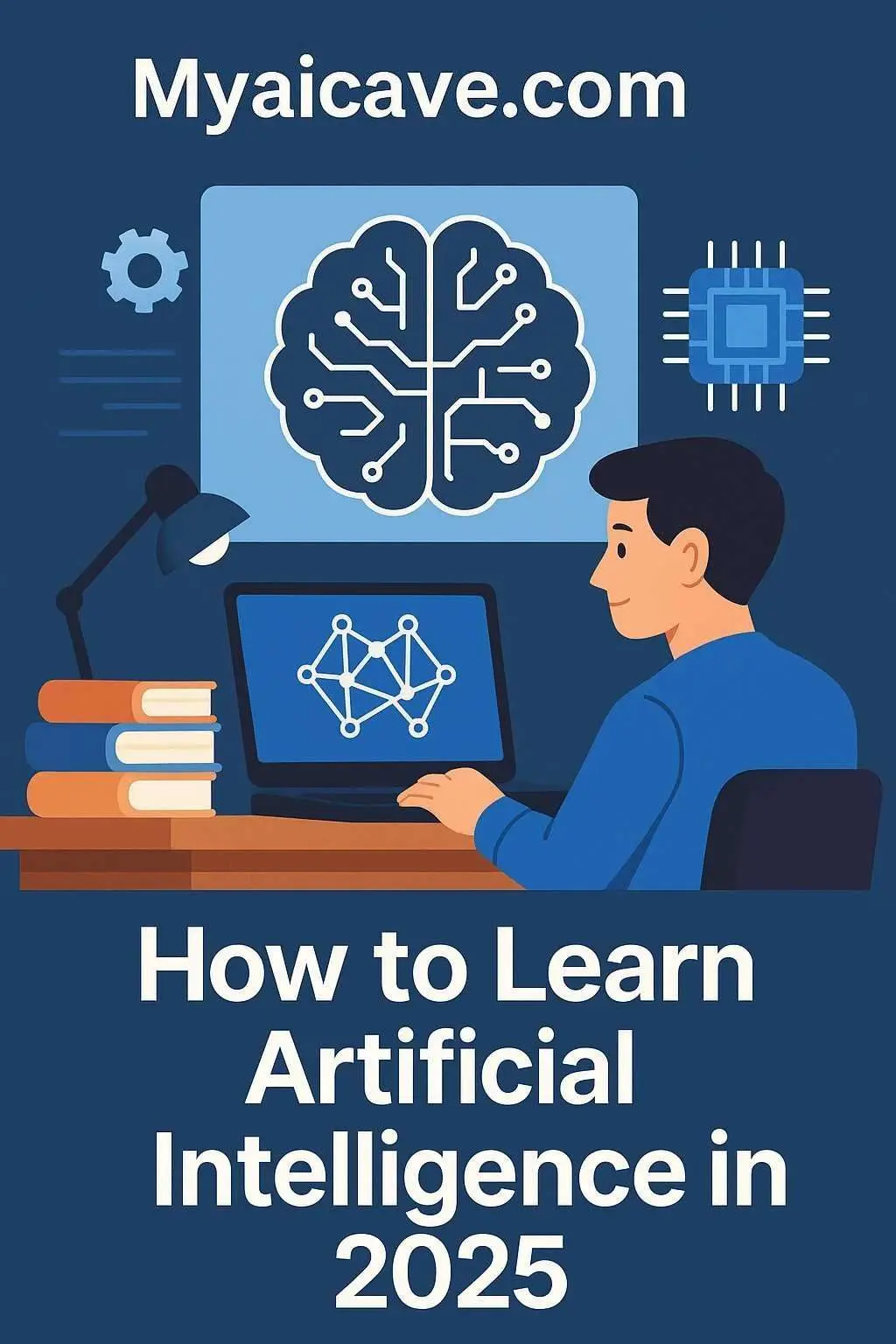Top 5 AI Web Development Tools in 2025: Build Smarter Websites Quickly
In 2025, AI is revolutionizing web development—whether you’re a seasoned developer or a complete beginner. These AI-powered tools help automate code writing, design, testing, and deployment. From AI-assisted coding assistants to no-code website builders, here are the top 5 AI web development tools you need to know.
🧠 Why AI Tools Matter in Web Development Now
Today’s web projects demand speed, performance, and accessibility. AI tools streamline repetitive tasks like code generation, debugging, layout creation, and SEO optimization. Whether you’re building landing pages or complex web apps, these tools enhance productivity and reduce human error.
1. GitHub Copilot + GitHub Spark (by GitHub / Microsoft)
GitHub Copilot, now expanding to support multiple models (Anthropic Claude, Gemini, GPT‑4o), offers real-time code completion and suggestions in VS Code, JetBrains, and GitHub Chatvertexdimension.com.
GitHub Spark (announced late 2024) turns natural-language prompts into live web app previews without hand codingThe Verge.
Best For: Full-stack web developers, prototyping, and teams needing multi-file auto-completion.
Strengths: Highly accurate code suggestions, flexible model support, and goal-oriented assistant features.
2. Wix AI Website Builder (Wix ADI)
Wix AI Website Builder (formerly Wix ADI) is an accessible tool that builds complete websites based on your answers to a few simple questions10WebElegant ThemesTech.co. With integrated SEO tools, content generation, and instant designs, it’s perfect for entrepreneurs and small businesses.
Strengths: Fast site setup, built-in hosting, templates, and SEO prompts.
Limitations: Less flexible than coding platforms, template-based design.
3. Figstack & Cursor AI Coding Assistants
Editors like Figstack and Cursor AI augment web development with conversational interfaces and codebase-aware auto-completionTechRadar+11Website Builder Expert+11Tech.co+11YouTube+2Pieces+2Wikipedia+2. Cursor even introduced Bugbot, which detects logic issues across large codebases automatically and flags errors before deploymentMedium+6WIRED+6The Verge+6.
Best For: Developers working with large JavaScript, Python, or mixed-language projects needing refactoring or debugging.
Strengths: Natural-language prompts, smart rewrites, error detection.
4. Uizard & AI Design-to-Code Tools
Uizard AI turns wireframes and sketches into working HTML/CSS prototypes instantly. Other tools like Figma’s AI App Builder now allow design-to-code transformation—ideal for UI/UX teamsThe Economic Times.
Best For: Product designers building quick app or site prototypes without manual coding.
Strengths: Visual design conversion, collaboration, rapid iteration.
5. 10Web & DreamHost AI WordPress Builders
10Web AI Toolkit and DreamHost’s Liftoff service let you create full WordPress websites in under a minute. They provide blog layouts, plugins suggestions, and content tailored for SEO — perfect for small businesses using WordPressTechRadarTechRadar.
Strengths: AI-built themes, SEO auto-setup, integration with WP ecosystem.
📊 Comparison Table
| Tool | Main Benefit | Best For | Pricing Model |
|---|---|---|---|
| GitHub Copilot / Spark | Auto-code generation & prototyping | Developers & Dev teams | Subscription-based |
| Wix AI Website Builder | No-code full website building | Entrepreneurs & SMEs | Free + Premium tier |
| Figstack / Cursor | Smart debugging & code refactoring | Devs working on codebases | Freemium / Paid |
| Uizard / Figma AI | Design-to-code prototypes | UI/UX Designers | Subscription |
| 10Web / DreamHost AI Builder | WordPress AI site creation | WordPress users & blogs | Hosting-based |
✅ How to Choose the Right AI Tool
- Want to write or debug code fast? → Go with GitHub Copilot or Cursor AI
- Need to launch a simple site quickly? → Try Wix AI Website Builder or DreamHost’s Liftoff
- Design-first development? → Use Uizard or Figma’s AI app builder
- Full WordPress setup with SEO? → Use 10Web or DreamHost’s WordPress AI tools
🛠️ Tips for Using AI Web Development Tools
- Write specific prompts: “Create responsive navbar using Tailwind CSS”
- Always review generated code—AI can introduce inefficiencies
- Use built-in debuggers or lint tools alongside AI assistants
- Combine design-to-code and code assistants for visual workflows
- Integrate SEO prompts early in AI builders to optimize your page from start
🌐 Related Tools & Resources
- GitHub Copilot & Spark: GitHub DocumentationVisual Studio Code+10GitHub Docs+10Lumenalta+10Reddit+4The Verge+4Wikipedia+4TechRadar+13GitHub+13Website Builder Expert+13Reddit+15wix.com+1510Web+15The Economic Times+13Tech.co+13Elegant Themes+1310Web+2Lumenalta+2DigitalOcean+2The Economic Times+2TechRadar+2Visual Studio Code+2Fritz ai+13Medium+13TechRadar+13TechRadar+3TechRadar+310Web+3TechRadar+2TechRadar+2Elegant Themes+210Web+4TechRadar+4Elegant Themes+4The Economic TimesGitHub Docs
- Wix AI Website Builder reviews: Elegant ThemesPragmatic Coders+15Elegant Themes+15Fritz ai+15
- Developer tools & Budbot info: Wired Bugbot Launch ArticleWIRED+1YouTube+1
- AI web dev overview: DigitalOcean articleDigitalOcean+1Lumenalta+1